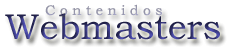Portada / Lo nuevo | Herramientas | 1000 Herramientas | Tienda | Buscar | Contacto | Superación personal | Libroteca
Actualidad
/
2
|
Alojamiento archivos
|
Alojamiento Cloud
|
Aplicaciones Windows 1
/ 2
|
Blogs
|
Buscadores internos
|
Chats
|
Control Remoto
/
2 |
Copias Seguridad
| Correo |
Correo-Utilidades | Consejos
Web
|
Descarga Software
|
Diccionarios
|
Dinero-Publicidad |
Dinero-P.Resumen |
Dinero-Adsense
|
Dinero con enlaces | Dominios |
Editores-Programación
|
Editores Vídeo
|
Educación |
Email-Marketing |
Empleo
|
Emprendedores
|
Emprendedores
Autónomos-Empresas |
Emprendedores Crowdlending
|
Facebook Herramientas
|
Fondos de Pantalla
|
Foros aprendizaje
|
Foros instalables |
Fotos e imágenes
|
Fuentes
|
Google
|
Gestores Contenido CMS
|
Gráficos e Imágenes |
Hardware |
Hosting
| Hosting videos e
imágenes
|
Imágenes gratuitas
|
Impresoras (tinta)
|
Linux-Unix-GNU
|
Linux-Aplicaciones
|
Marketing-SEO
|
Marketing-SEO 2
|
Manuales Informática
|
Pasarelas de pago
|
Programación
|
Programación ASP
|
Programación C,C++,C#
| Programación Perl-Cgi
| Programación Java-Javascripts |
Programación PHP |
Programación Python |
Programación Ruby
|
Plantillas |
Portales para Webmasters |
Promoción Web |
Publicidad Redes Sociales
| Redes Sociales |
Revistas |
Seguridad-Virus |
Seguridad-Antivirus
|
Seguridad-Antivirus Online
| Supervisión Web |
Tiendas (comprar) |
Tiendas (compara precios)
/ 2
| Tiendas webmasters
| Twitter
| Utilidades Webmasters
/
2 |
Web-herramientas
| 1000
Herramientas